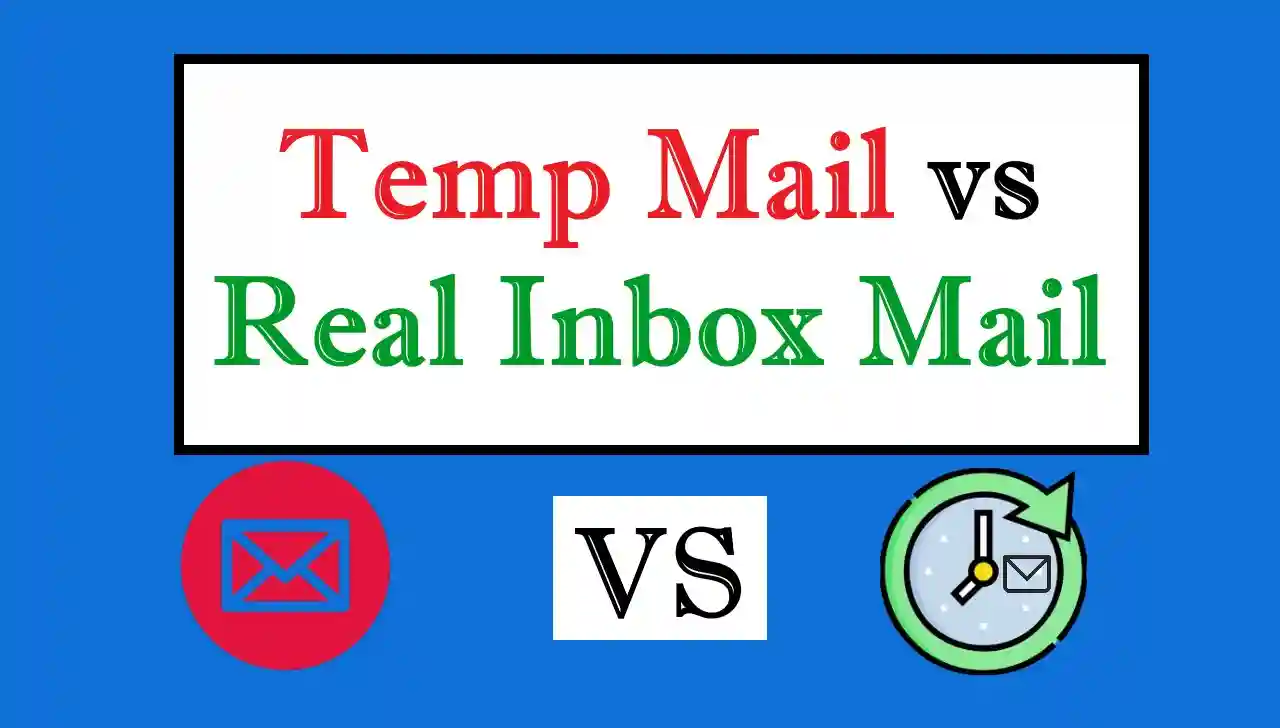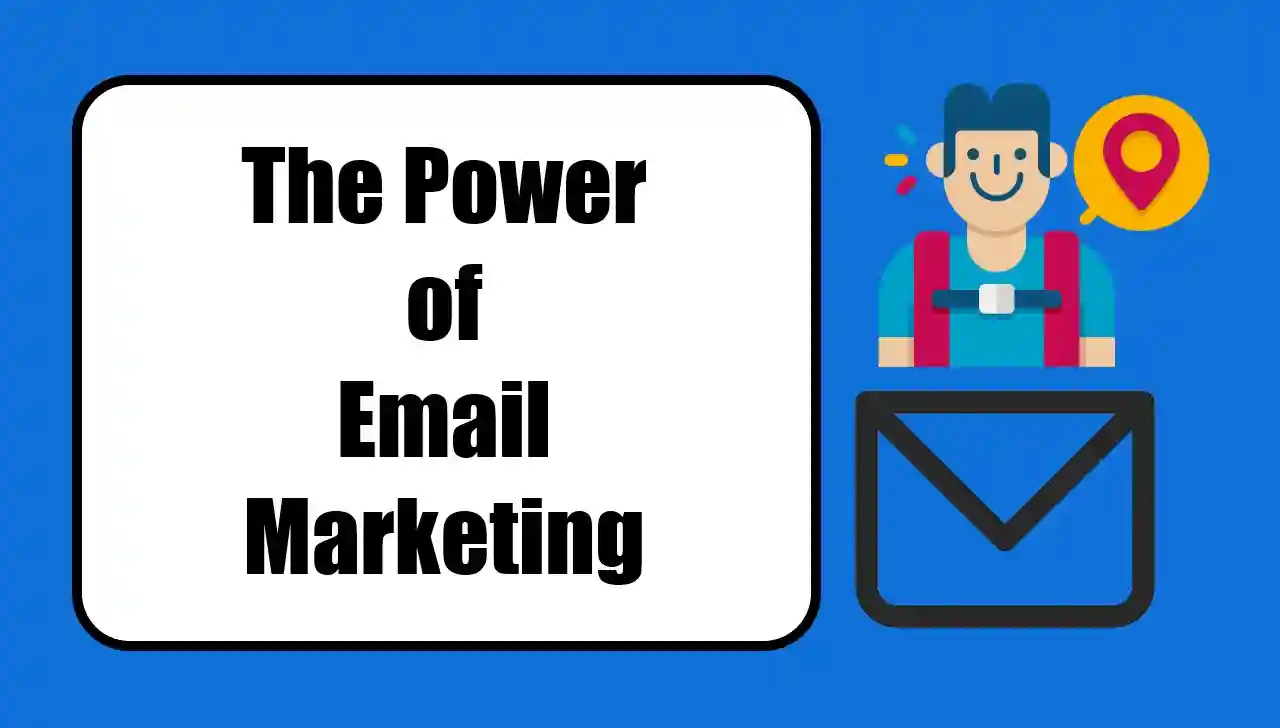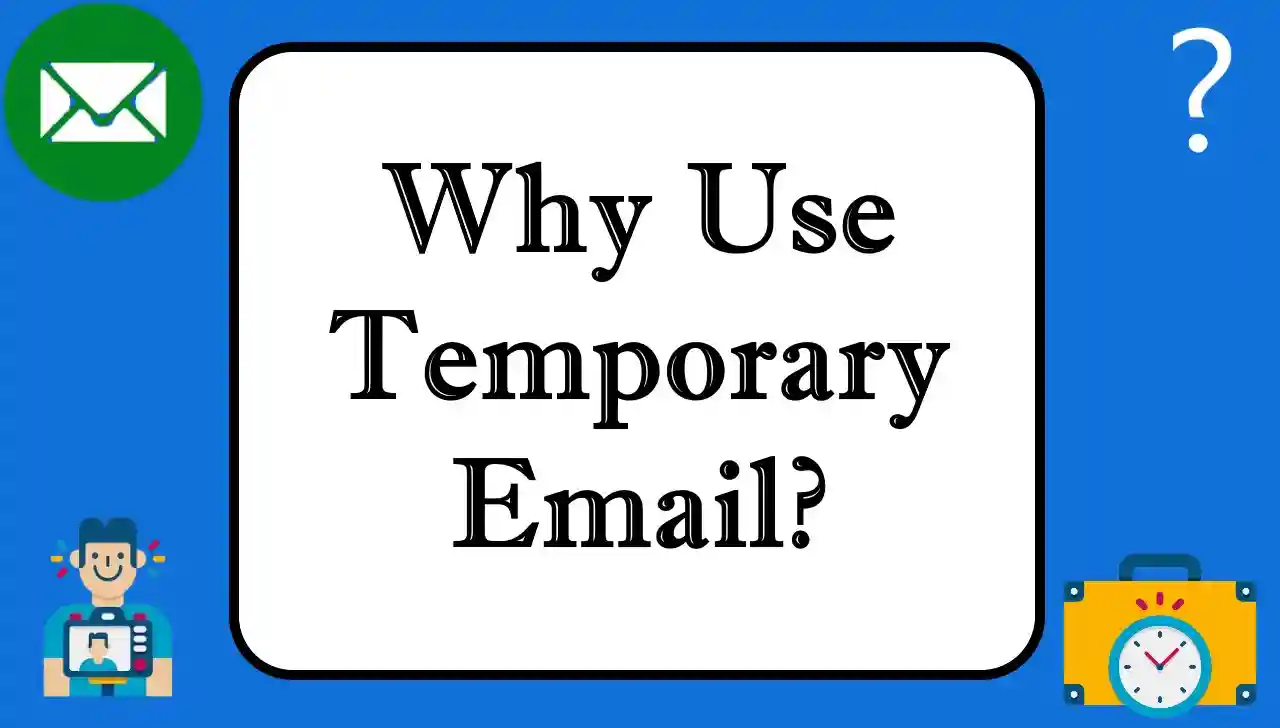Email has become an integral component of a thriving business today and so is an important way to communicate, however, it has its own issues. It is one of the biggest problems that email users constantly bother with, that is spam emails. Often unwanted and sometimes deceptive, these messages fill up your inbox, crowding your email space and sometimes creating a risk to your privacy. If you don’t want your inbox to get filled with spam that you can’t sort through, understand what is spam, and the dangers of spam, then you should be protected from getting spam yourself. In this article, I want to take us down the rabbit hole of these spam emails and more importantly, how to stop receiving them altogether.
What is Spam Email?
Unsolicited and irrelevant messages sent to your email address is called spam email, or junk mail. These are the type of emails you receive, which typically promote an unrelated product, service or offer you did not request. Spammers usually do that just for the purpose of advertising their goods or products for free in search of new customers.
Typically the aim of spam emails is to get the recipient to click on a link that either promises something wonderful or otherwise makes them want to click on it, to buy the product ensuring you have some kind of personal information which it then gains access latest people in the world. Say, for instance, you have a subject line like “You’ve won a million dollar lottery!” This is classic spam trick to twist your brain and waste your time in your inbox. In fact, about 90 percent of all emails sent online were spam at the end of 2008. The situation is alarming and worse with time.
The Ways Spam Emails Affect Your Privacy
But spam emails do take you away from your real work — and they can risk your privacy. Spam emails often have links that, when clicked, will lead you to malicious websites. For some, these sites try to steal your personal information, (log in details, credit card details, or even sensitive documents). Certain spam emails feature malware that infects your device, damaging it or lets cybercriminals get your personal files.
While spam emails don’t do any real damage to your privacy, there are so many of them! When your inbox is cluttered, it is difficult to find meaningful emails and the frustration and productivity loss can ensue.
Spam Filters: Your First Line of Defense
You’ll find built-in spam filters in most popular email clients, like Gmail, Yahoo, and Outlook. With keyword searches, and with powerful algorithms, these filters check your incoming emails that look like spam and simply send them to your 'mail junk' or 'mail spam' folders. Spam filters work, but they are not perfect. But it is important to know that no spam filter can protect you 100% from all unwanted emails.
How Spam Filters Work
Spam filters rely on various techniques to identify spam messages, including:
- Reading the subject line for certain keywords.
- Finding known spam sources in the sender's email address.
- Looking for links or attachments that seem fishy in the email.
The good thing is that these filters for the most part catch spam, but there is always a chance some messages will get through. That’s why there are more steps to keep your inbox protected even further
How to Prevent Spam Emails
Spam filters pick off the worst of the spam, but it’s always better to play it safe and contain the problem before it starts. Here are some tips and techniques to protect your email from spammers:
1. Don’t Give Out Your Email Address To Everyone
Instead of sharing your email on public websites, forums or social platforms, one of the easiest ways to avoid spam is simply that. Bots are used by spammers to scrape the web for email addresses, so it’s important to be careful where you post your email.
2. Obfuscate Your Email Address
If you will ever share your email address online, write it so that spambots can’t so easily read it. Instead of posting your email address in a conventional format like "youremail@gmail.com", try:
youremail at gmail dot com gmail (at) youremail(com) youremail @ gmail . com This obfuscates your email address so bots don’t see it, while humans still understand it. It is a simple method to greatly reduce your risk for your email being mined by spam bots.
3. Take Advantage Of Temporary Email Services like Mail2Web.com
But if you need to sign up for a service and don’t want to share your main email address, a temporary email address can be of great help. However, there are also few services that are disposable email like 10MinuteMail, 1SecMail, or TempInbox, where we are givem a temporary email that will expire in after a particular time.
The nice thing about these services is they are perfect for things where you need to get something signed up in a hurry, but you don't want to expose your 'main' email to potential spammers.
4. Let’s enable Two Factor Authentication
Enabling two factor authentication (2FA) further up the security of your primary email account. This is known as 2FA, or two factor authentication, and even if a spammer does manage to obtain your login credentials they will still not be able to access your account without access to a second type of security, such as a code sent to your phone.
What To Do If You Get Spam
If you find spam emails in your inbox, it’s essential to handle them correctly:
Never click on any links, open any attachments you didn’t ask for. Flag your email client as spam. It will help your email service’s spam filter and level out future sent emails if they look similar to these. Unsubscribe from mailing lists: If it’s not from a legitimate company you don’t want to get email from, chances are they’ll include unsubscribe link at the bottom of the email if they are a reputable company. If it’s for more serious cases of spam or phishing attempts then you can report the email to your email provider or a relevant cybersecurity authority.
Conclusion:
How to Stay One Step Ahead of Spammers
While spam emails are an unfortunately real part of using email, with the right strategies in place, you can make spam emails an acceptable nuisance rather than the blight they so often are. There are many ways you can reduce getting spam such as using spam filters if you still get it, be careful who you give your email address to, and save some new email addresses you get for when you need a disposable email. Also, turn on two factor authentication and routinely check your inbox to be sure your personal information stays safe.
It is impossible to keep all spam from your inbox, but if you keep guard and stay proactive, you can clean up your inbox well. Using these steps makes email more enjoyable by removing the hassle of spam from your email life.
Continuing in the previous article about best practices for your inbox and your personal information here are some tips to keep your inbox spam free. Following these guidelines will help protect you from spam and give you better and safer online experience.